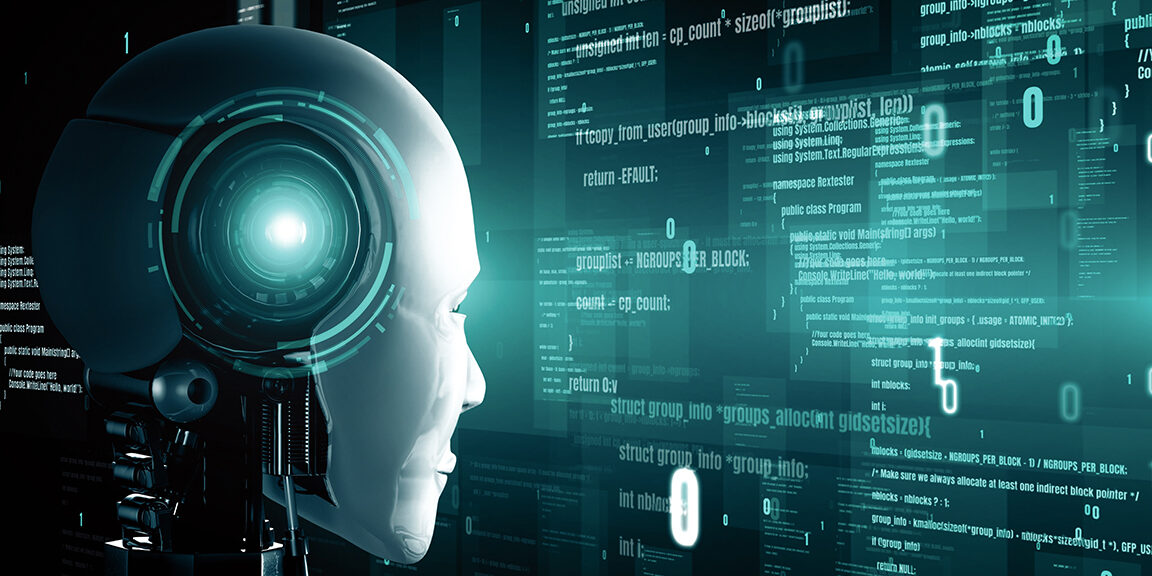Software bugs are inevitable, but the time and effort spent hunting them down doesn’t have to be. With the growing capabilities of artificial intelligence, developers now have powerful tools to help identify, trace, and fix bugs faster and more accurately than ever before. In this post, we’ll explore how AI can transform your debugging process, reduce frustration, and improve software quality.
Why Traditional Debugging Falls Short
Debugging often involves manually combing through logs, adding print statements, and stepping through code with a debugger. These methods work, but they’re:
- Time-consuming
- Prone to human error
- Difficult to scale in complex systems
As software becomes more intricate—with distributed services, asynchronous operations, and vast codebases—the need for intelligent tooling becomes critical.
How AI Enhances Bug Detection
AI doesn’t replace developers—it augments their capabilities. Here’s how AI helps identify bugs:
1. Code Analysis and Pattern Recognition
AI models trained on large codebases can spot common error patterns, unsafe coding practices, or suspicious logic that might lead to bugs—sometimes before the code is even run.
Example: GitHub Copilot, Amazon CodeWhisperer, or Tabnine can suggest fixes or flag likely issues during coding.
2. Log and Stack Trace Analysis
Instead of manually parsing thousands of log lines, AI systems can ingest logs and pinpoint anomalies. They can identify correlated failures, surface root causes, and even suggest likely bug sources.
Example: Tools like Sentry, Datadog, or Dynatrace use AI/ML models to correlate performance drops with code changes or deployments.
3. Automated Testing and Bug Reproduction
AI can analyze test results across multiple runs to detect flaky tests or pinpoint regressions. Some tools use reinforcement learning to generate test cases that are more likely to trigger bugs.
Example: Facebook’s Sapienz tool uses AI to explore app states and automatically trigger bugs in Android apps.
4. Natural Language Interfaces for Debugging
AI-powered assistants can respond to plain-language questions like “Why did this request fail?” or “What caused the CPU spike?” This democratizes debugging by making it more accessible to developers at all levels.
Example: Tools like ChatGPT or AWS Q can answer technical questions, interpret stack traces, and explain unfamiliar errors.
5. AI in Code Review
AI tools can act as an intelligent reviewer, suggesting improvements, catching edge cases, and detecting potential bugs even before the code is merged.
Example: DeepCode or SonarQube with AI extensions analyze pull requests for security and reliability issues.
Best Practices for Using AI in Debugging
To get the most out of AI-assisted debugging:
- Integrate AI tools early in your development workflow (e.g., IDE plugins, CI/CD pipelines).
- Pair AI with human oversight—AI suggestions should be verified by developers.
- Use AI to surface insights, not dictate decisions.
- Continuously train and fine-tune models on your own codebase if possible, for better context-awareness.
The Future: AI That Understands Code Like Humans
The frontier of AI debugging is moving toward autonomous bug fixing—systems that not only find the issue but also suggest (or apply) a patch. With advances in code understanding, AI models are getting closer to comprehending intent, not just syntax.
As developers, embracing these tools now gives you a competitive edge in writing cleaner, more reliable code, and spending less time chasing bugs.
AI won’t eliminate all bugs—but it can dramatically reduce the pain of finding and fixing them. Whether you’re working solo or in a team, leveraging AI for debugging is quickly becoming a best practice rather than a novelty.
Don’t wait for your next all-nighter to give it a try.
Have A Project In Mind? We’d Love to Hear from You 🙂
Submit the contact form below and schedule a free consultation with our expert!